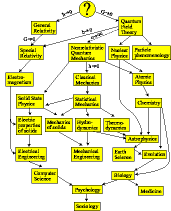Bash Shell
Job Control
The syntax for “job number” or “JOBSPEC” (when using
kill or similar) is %4 or %5.
Startup
bash by default takes a very long time to initialize
because the auto-completion scripts are loaded multiple times; disable
this in ~/.bashrc?
Piping
You can pipe both stdout and stderr
together either to a file or two another command::
grep --asdf >& /some/file
grep --asdf |& lessPrelude
I frequently add a one-line version of the following to shell scripts:
set -e # fail on error
set -u # fail if variable not set in substitution
set -o pipefail # fail if part of a '|' command failsNote that join, grep, and others sometimes
exit non-zero return codes on purpose (eg, pipe input closed or found no
matches, as expected), which makes life difficult. Sometimes
|| true is enough to get around this.
More on this: http://redsymbol.net/articles/unofficial-bash-strict-mode/
General Style
Google has a style guide: https://google.github.io/styleguide/shell.xml
Shellcheck is a lint tool: https://www.shellcheck.net/
http://redsymbol.net/articles/unofficial-bash-strict-mode/